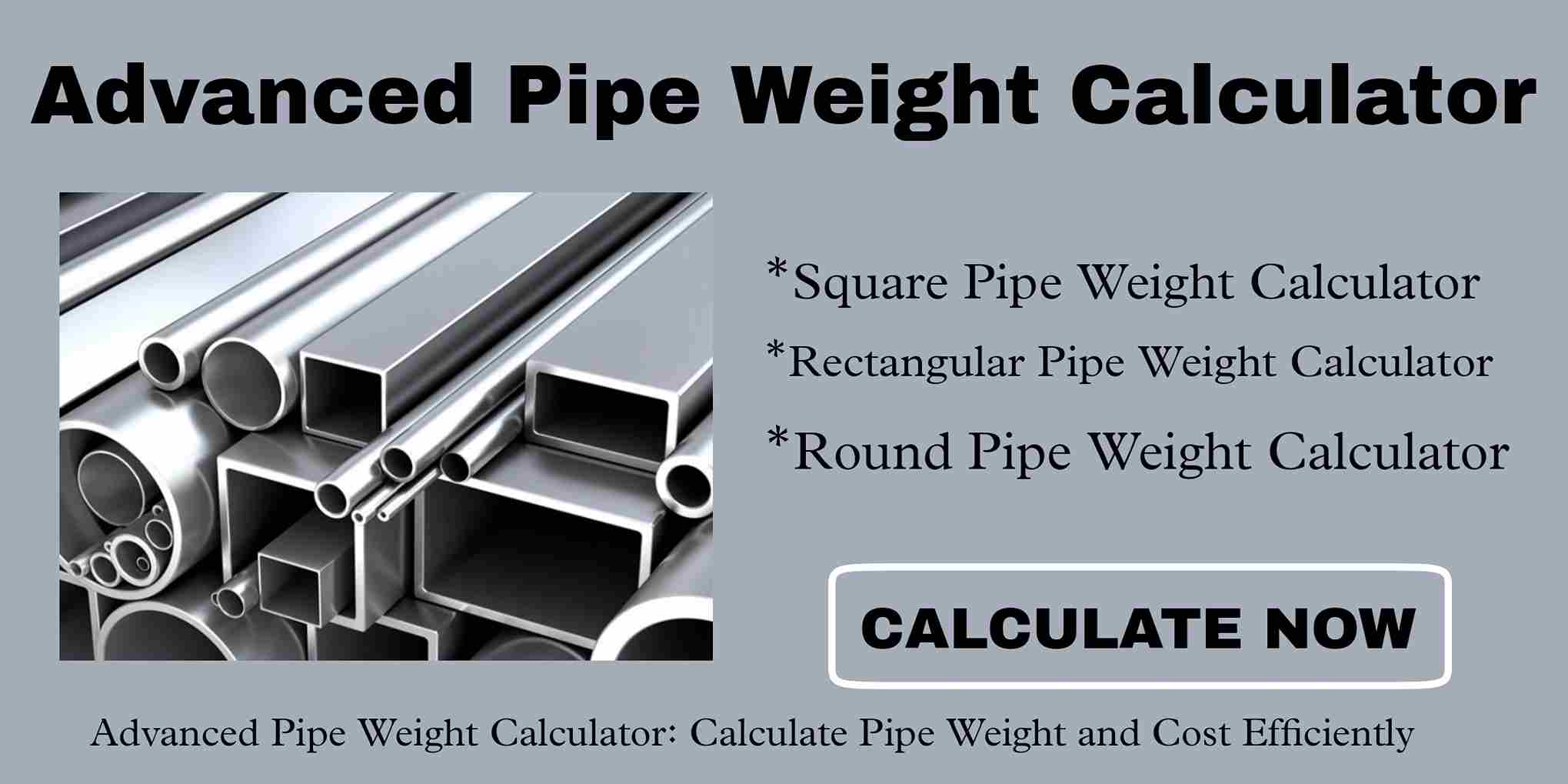Advanced Pipe Weight Calculator: Easily calculate pipe weight and cost for various shapes and materials. Input dimensions, length, and density; get instant weight, cost, and visual representation with exportable history.
Advanced Pipe Weight Calculator
Calculation History
How to calculate the weight of your pipe
- Choose the Pipe Shape:
- Start by selecting the desired pipe shape (Square, Rectangular, or Round) from the dropdown menu.
- The input fields will adjust automatically to fit the selected shape.
- Select Material and Density:
- In the Material dropdown, choose from common materials like Steel, Aluminum, or Plastic.
- The calculator will use the default density for your chosen material.
- For custom materials, select Custom Density and enter your density in the new input field that appears.
ALSO VISIT:- GST Calculator Online
- Enter Pipe Dimensions:
- Fill in the required dimensions for the selected shape:
- For Square pipes: Enter outer side length and wall thickness.
- For Rectangular pipes: Enter width, height, and wall thickness.
- For Round pipes: Enter outer diameter and wall thickness.
- Choose the appropriate unit (mm, cm, inch, m) for each dimension.
- Input Length of the Pipe:
- Enter the length of the pipe and choose the unit (mm, cm, inch, m).
- Calculate Weight and Cost:
- (Optional) Enter the Cost per kg of your material to calculate the total cost.
- Press Calculate Weight to get the pipe’s weight in kilograms.
- The calculated weight and total cost will be displayed below.
- View Calculation Breakdown:
- A detailed breakdown of volume calculations for the selected shape appears in the Breakdown section.
- View the Graphical Representation:
- A simple SVG image shows the chosen pipe shape based on your input dimensions.
- Use Calculation History:
- View previous calculations in the History section. Each entry includes shape, weight, and density.
- To export your calculation history, press Export History, and a CSV file will download.
- Clear Inputs:
- Press Clear All to reset all fields and start a new calculation.